SEO (Search Engine Optimization)
-
On behalf of DigiSkills.pk Training Program, we warmly welcome all of you who have enrolled in SEO course.
We hope that you will enjoy learning new concepts of this course and find them useful in implementing the knowledge acquired in your practical life.
-
Hands-on Exercise 1 - Announcement
This is to inform that Graded Hands-on Exercise No. 1 of the course SEO is opened.
The due date of submission is April 25, 2019 (11:59 PM).
The Hands-on Exercise covers topics from 1 to 38.
Please read all the instructions carefully before attempting the Hands-on Exercise.
To submit the solution of a Graded Hands-on Exercise, please follow the steps mentioned below:
Please Login to https://lms.digiskills.pk/
In home page, under My Activities you will see the Exercises link button, click this button.
Please click on Exercise File to view the Hands-on exercise of the course SEO.
After completing the exercise, click Submit button to submit the solution.Short Demo:
If you want to learn how to submit the hands-on Exercise on LMS, please watch the following orientation video from time 8:20.
https://lms.digiskills.pk/OrientationVideo.aspx
Note: Hands-on Exercises and Quizzes carry weight and are counted when determining eligibility for Completion Certificate.
-
[0_1555699628552_Batch-03_SEO101_1.pdf](Uploading 100%)
-
-
Quiz.1
- google consider factor to rank website?
- digital media includes?
- SEO main divided one-page optimization?
- inbound marketing?
- online marketplace analysis?
- main focus of brand building website
- domain name must be?
- services oriented website also called?
- e commerce ecosystem?
-
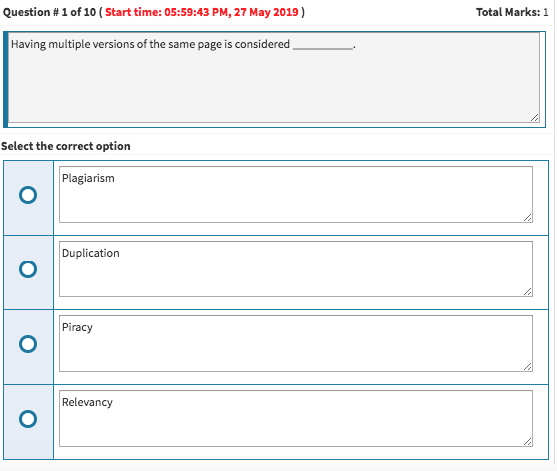
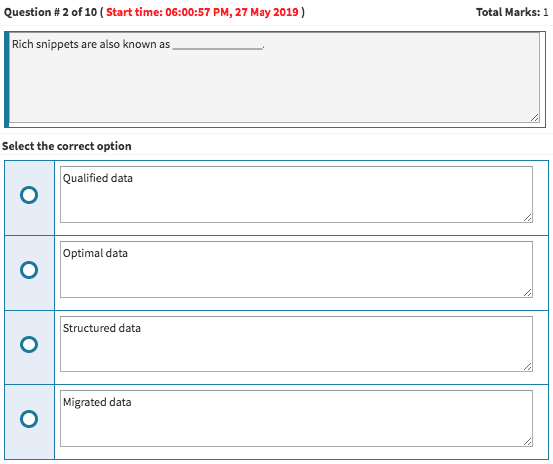
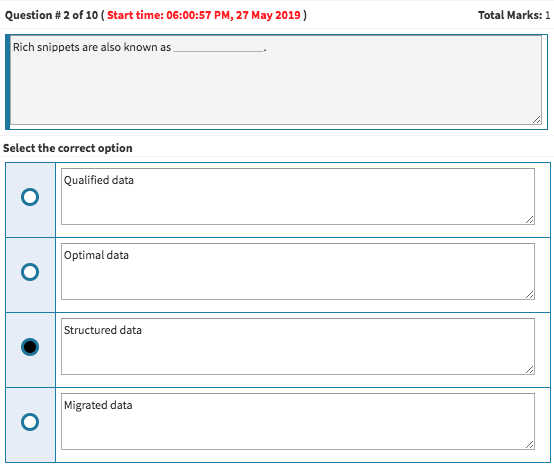
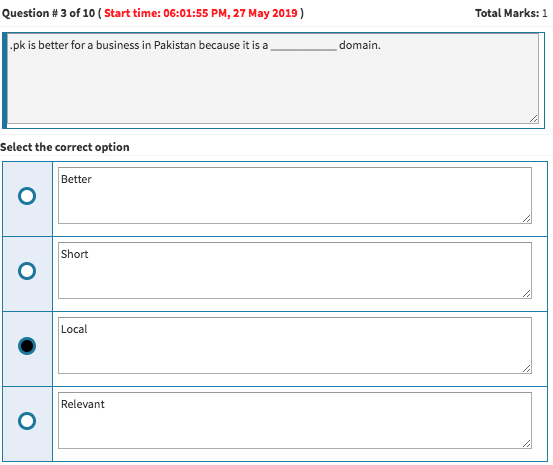
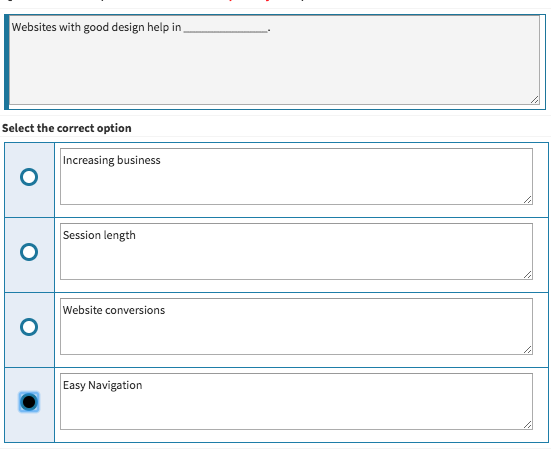
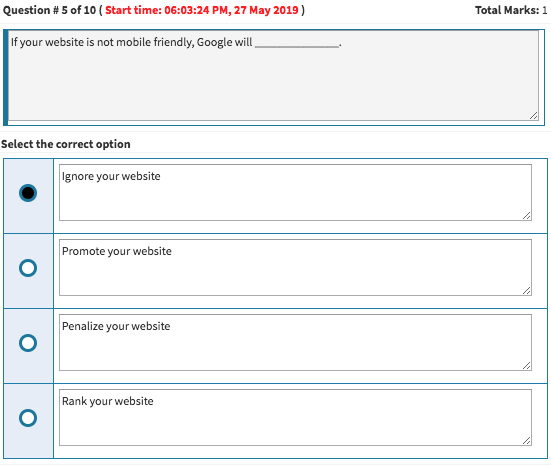
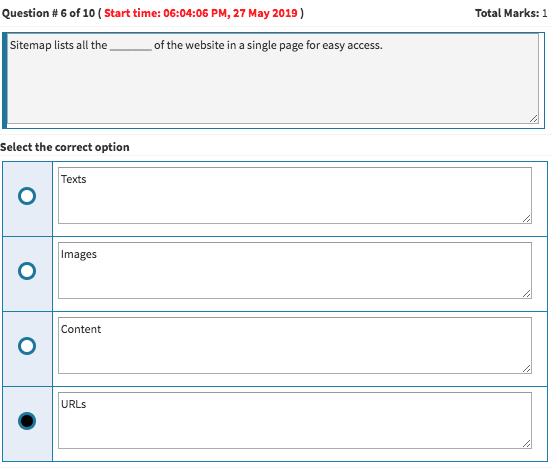
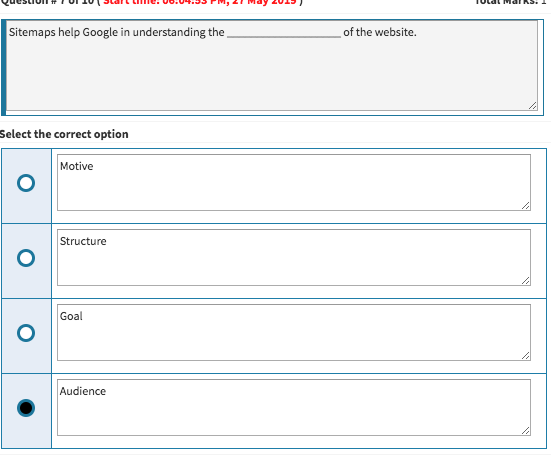
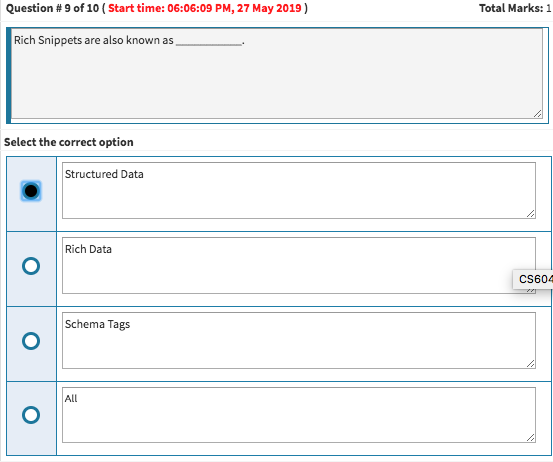
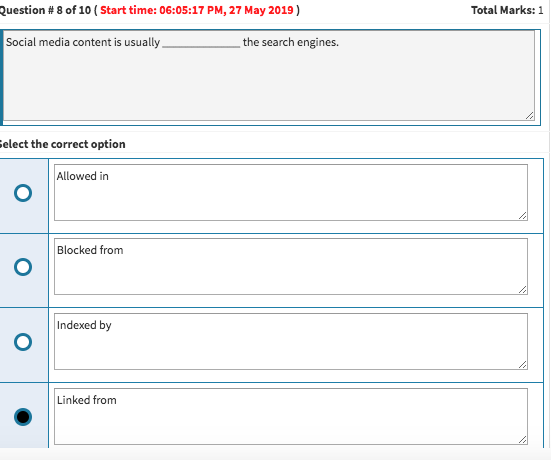
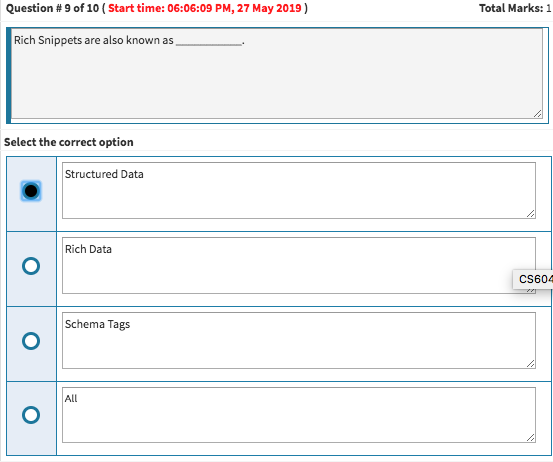
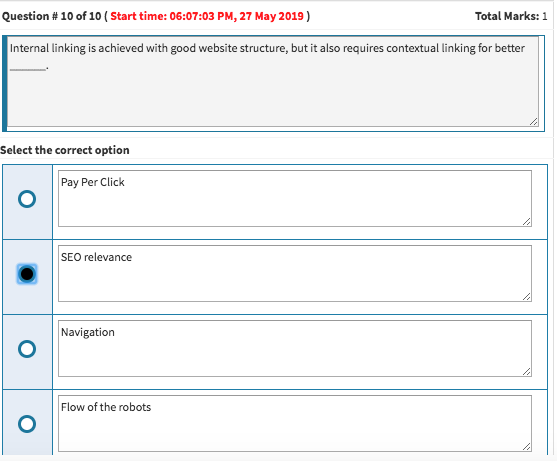
-
Hands-On Exercise No. 3 Batch: 3
SEO
Total Marks: 10 Due Date: 30th May 2019
Instructions:
Please read the following instructions carefully before submitting this Hands-On Exercise:
• Use MS Word to prepare Hands-On Exercise solution.
• You may consult tutorials and videos if the concept is not clear.
• Your submitted Hands-On Exercise will not be considered/counted if:
▪ It is submitted after due date.
▪ It is not in the required format (.doc or .docx)
▪ It does not open or file is corrupt.
▪ It is copied (partial or full) from any source (websites, forums, students, etc.)
Learning Outcome:
After completing this exercise, you shall be able to:
• Understand off-page optimization.
• Practice link opportunities.
• Practice guest posting.
• Practice blog commenting.Please note that there are six parts of this exercise. You are required to complete all parts.Scenario:
Do you remember that one website, which you used in your last assignment? Take out one page which you optimized in the last assignment with primary keywords. You have to find link opportunities with the help of your primary keywords by searching them in google. Search for websites which allow you to post your content on their sites. You will search guest post sites first. Same you will search in blog commenting sites to post your content in comments.
Tasks-
Search guest post websites to see if they are accepting guest posts.
-
Like the guest posts, find the blogs where you can post comments and share your links. (try to find more do-follow links)
-
Take screenshots of the 2 websites that allow the guest post and 2 websites that allow commenting links or content.
Instructions:
You can take any page from the last practiced hands-on-exercise. You can take any 2 blog commenting sites and 2 guest post sites against targeted keyword.
NOTE: -
This Hands-On Exercise will be evaluated based on the procedure and steps that you shall follow during the exercise.
-
Create MS Word file of snapshots/screenshots that you have created.
-
You can also use your existing Google account or create a new account.
BEST OF LUCK☺How to submit a solution of exercise on LMS?
Please perform the following steps for submitting your solution using LMS:
- Login to the LMS
- Click on the Exercises button within the My Activities section
- Click on the submit button to upload your Solution.
- Please remember to upload your Solution in .doc or .docx format
-