How to install Chrome Browser extensions manual
-
-
Download the CRX file to your computer for the Chrome extension that you want to install if available/some website provide a link to download .Zip file.
-
Go to chrome://extensions/ and check the box for Developer mode in the top right.
-
Before check Developer Mode

-
After Check Developer Mode yo will see like below image.

-
if you have CRX file then use a CRX Extractor app – I used CRX Extractor – to unpack the CRX file and turn it into a ZIP file.
-
Locate where the ZIP file on your computer and unzip it with WinRAR or etc.
-
Now go back to the chrome://extensions/ page and click the Load unpacked extension button and select the unzipped folder for your extension to install it.
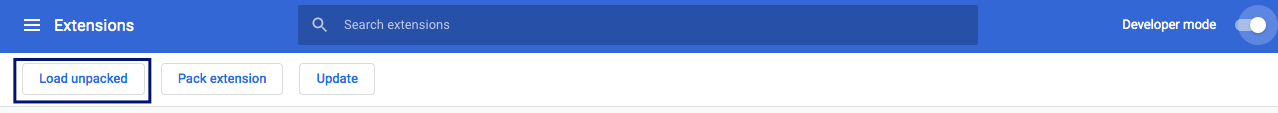
-
If you want to upload/install a pack extension click the pack extension button and upload like CRX file.
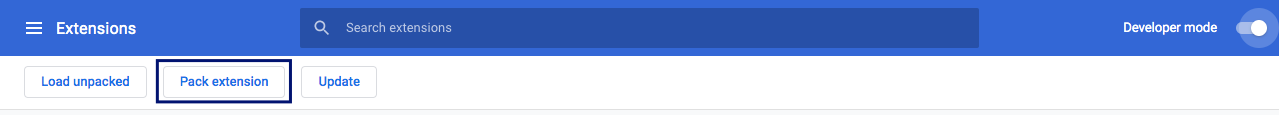
-